Table of contents
Often while working in teams, we end up following bad practices or dissimilar approaches to writing code. Sometimes, we find ourselves wasting time on doing reparative tasks or unintentionally exposing our project to serious vulnerabilities.
Working on a product with such scenarios could lead to serious problems for your teams and the product itself. In this article, let us discuss five developer tools that could be integrated with Git and/or GitHub and save your time and resources by a huge amount.
After reading the whole article, you will read about a bonus tool that will remove friction between engineering teams and other teams, so stick to the end!
Hub
If you extensively use GitHub Command Line Interface, you should try Hub. Hub calls itself an extension to command line Git and claims to help you to do everyday GitHub tasks without ever leaving the terminal.
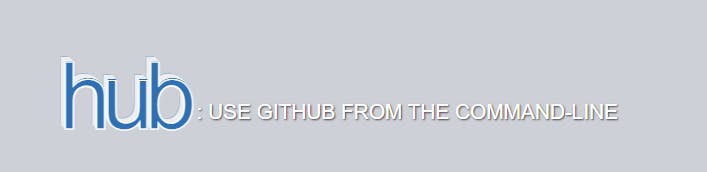
Hub is mostly available on macOS and Linux with Homebrew and other popular platforms like Windows, Fedora Linux, etc. You can find supported platforms and required package managers in their GitHub repo. Everything you could do with GitHub Web UI and CLI can be done with the hub more easily. With Hub, you can also create or clone repositories, browse pages, list known issues, check the status of local branches, and share logs— directly from the command line itself! Hub is suitable for a wide range of use cases. Hub command will make your life easier, even if you are an open source contributor, maintainer, corporate employee, or indie developer. If you don’t find a suitable feature, you could also create custom shell scripts to interact with the GitHub API directly, making Hub more extensible and flexible to use.
Husky
Git workflow allows you to trigger certain scripts when certain events occur. Such scripts are called Git Hooks, and they are just scripts executing after a client side or server side event. An event could be anything that interacts with the version control system and make some changes. For example, committing or pushing a code, creating or merging branches, and so on.
Though Git Hooks helps you improve your version control workflow, integrating hooks with your projects is exhausting. That’s where husky comes into the picture. Husky is an NPM library that makes it easy to integrate any git hook into your existing project. You can create your husky workflow that triggers before or after the action by just a simple set of commands.
You can use Husky to lint your changes with ESLint and prettier, or you can lint your commit messages, run tests, lighthouse, and many other things.
One catch here is that you can only use it for your web projects since it is a JavaScript library available on NPM. You must manually write hooks in the/.git/hooks directory for other applications.
Renovate
Renovateis a dependency update automation tool. It creates pull requests for all types of dependency updates from your codebase. It is an open source GitHub App made publicly available on GitHub Marketplace.

Renovate is free and doesn’t need you to put any additional information to get started. You have to install the app from the marketplace and choose what repos you want Renovate to access. After that, an onboarding PR will be created by Renovate. Once you merge the PR, you are good to go!
The work starts when you change your codebase and add new dependencies to your code. Renovate internally includes crowdsource test and package adoption data to flag potential risky updates. Similarly, if some changes meet certain developer defined conditions, such changes are automatically merged into the codebase. It scans your repo whenever a change is introduced and detects dependencies of your projects. Then it checks if any newer version exists for the existing dependencies, and if they do, it raises a PR for possible updates.
You could also run Renovate on predefined schedules, so you can’t focus on building your app faster. It can run only on weekends, outside your working hours, or even once a week or month.
Synk
Synk helps you to detect security vulnerabilities in your codebase. In modern software development, engineers use many open source libraries, tools, and frameworks along with their proprietary code. The codebase is stored on containers like Docker and deployed on technologies like Kubernetes. Synk integrates itself into various stages and monitors the codebase.
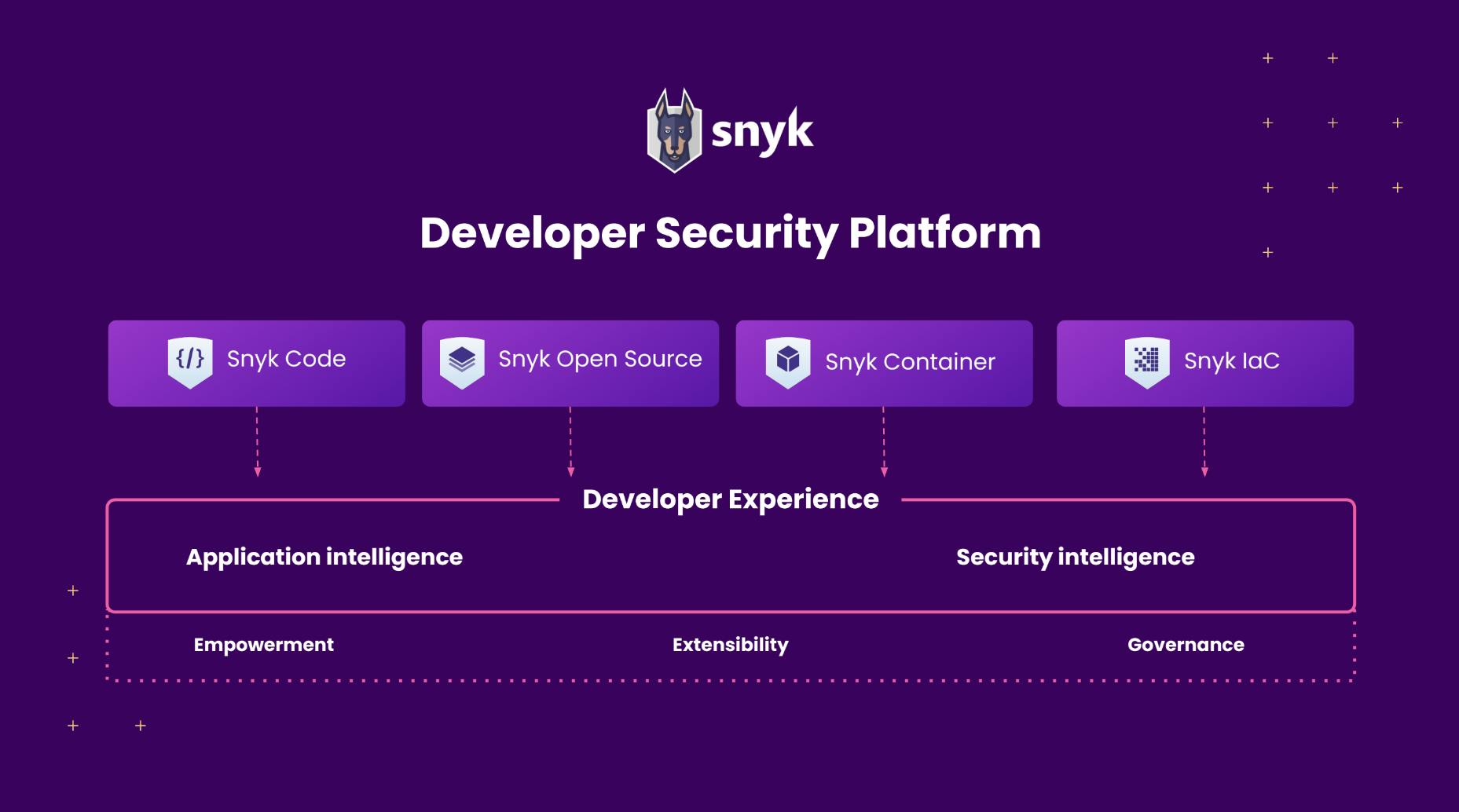
Once integrated, it monitors changes throughout the project and detects any vulnerabilities. It allows you to scan your entire codebase, including pipelines and other workflows related to your project, and looks for vulnerabilities in your proprietary code, open source dependencies, container images, and Infrastructure as Code(IaC) configurations like Kubernetes and Terraform.
Synk supports a plethora of languages, platforms, systems, and tools, allowing you to integrate Synk into the existing codebase seamlessly. You could decide Synk's product and the environment where Synk will be integrated. You can use Synk to scan open source vulnerabilities, source code, container images, and configuration code and decide if you want to access it with their Web UI, Command Line Interface, IDE, or API.
To get started, refer to Synk’s user documentation. Synk has several pricing plans available, so you can choose the best plan that fits your team's and the project's requirements.
Rewind Backups
If you are working on a large scaled project with crucial data and code that you don't risk losing at any cost, Rewind Backups has your back! Formerly known as BackHub, Rewind Backups is the most downloaded GitHub Backup app that manages more than 500K backups daily.
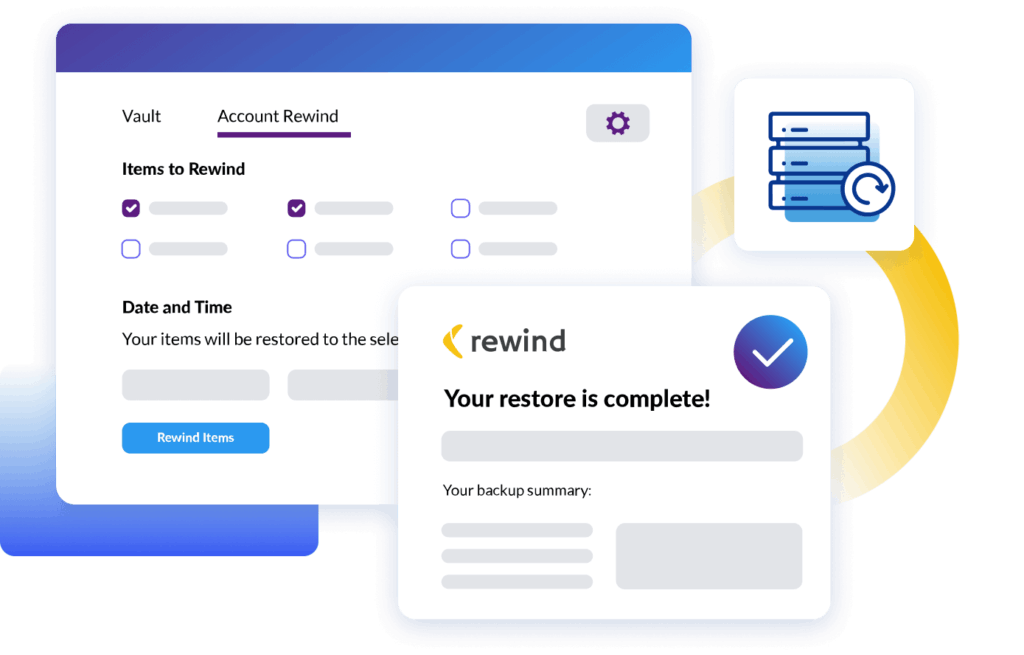
Why do you need a backup for GitHub anyway, you might ask. Through your codebase is stored in GitHub’s private repository with version control, it is still vulnerable to disaster, cyber attacks, and such issues that could potentially harm your business.
Rewind automatically creates daily snapshots of repositories that you give access to. Your code and related metadata like information about pull requests, issues, and more. The backup can be synced with external cloud services such as AWS S3 and Azure Blob. This ensures that your backup is completely safe and resistant to any disaster. The backed up data is encrypted with AES 256 mechanism, making it secure from other data breaches.
Bonus Tool: FlyCode
FlyCode is a product editor platform for teams who build products together. FlyCode is changing traditional developers' operations by simplifying product edits, bringing key contributors into the process, and enabling teams to build products faster. It brings multiple teams within the organization together and removes the friction, increasing your workflow speed. FlyCode is a GitHub Application that you can install within your repositories. It is helping developers to cut the noise and the back-and-forth around product edits, so you can keep doing what you love.
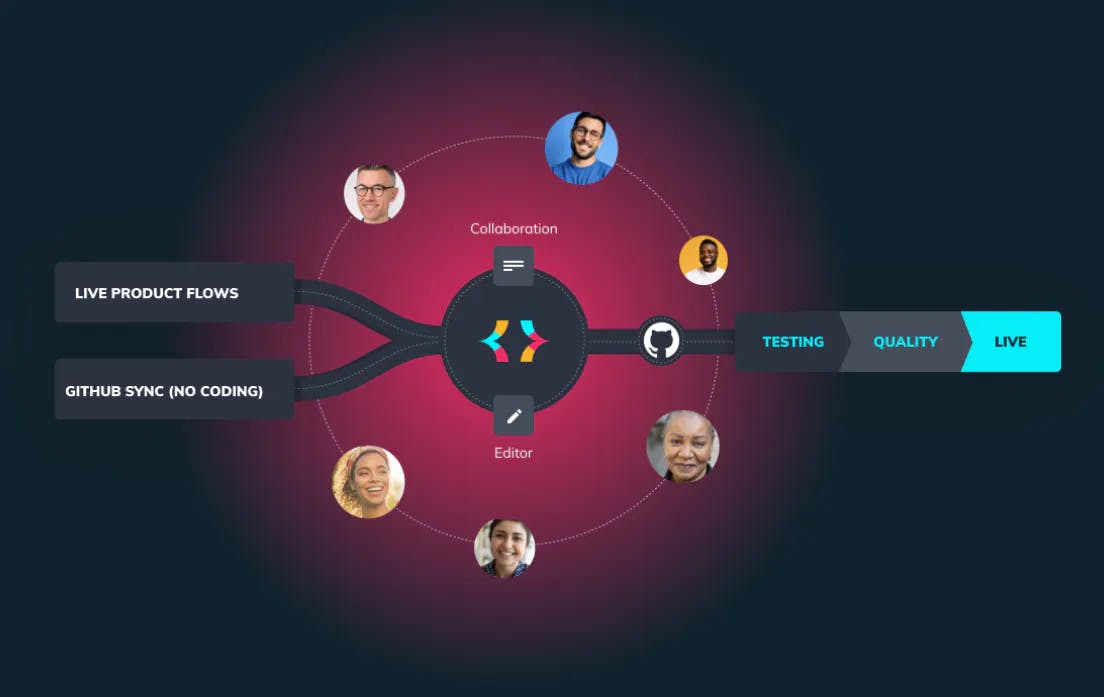 Getting started with FlyCode is as simple as creating an account on FlyCode and syncing it with your GitHub organization. A step-by-step guide will cover everything you need to start with FlyCode.
Getting started with FlyCode is as simple as creating an account on FlyCode and syncing it with your GitHub organization. A step-by-step guide will cover everything you need to start with FlyCode.
If you get stuck or have some query, the team is active on Discord and Twitter, or contact the team by filling up this form!
Wrapping Up
We hope you found this article helpful and learned about new tools. For more such helpful articles, guides, and resources, follow FlyCode on HashNode. If your engineering team struggles to communicate with other teams disturbing your workflow, consider using FlyCode in your organization!
Until then, happy coding! 👨💻

