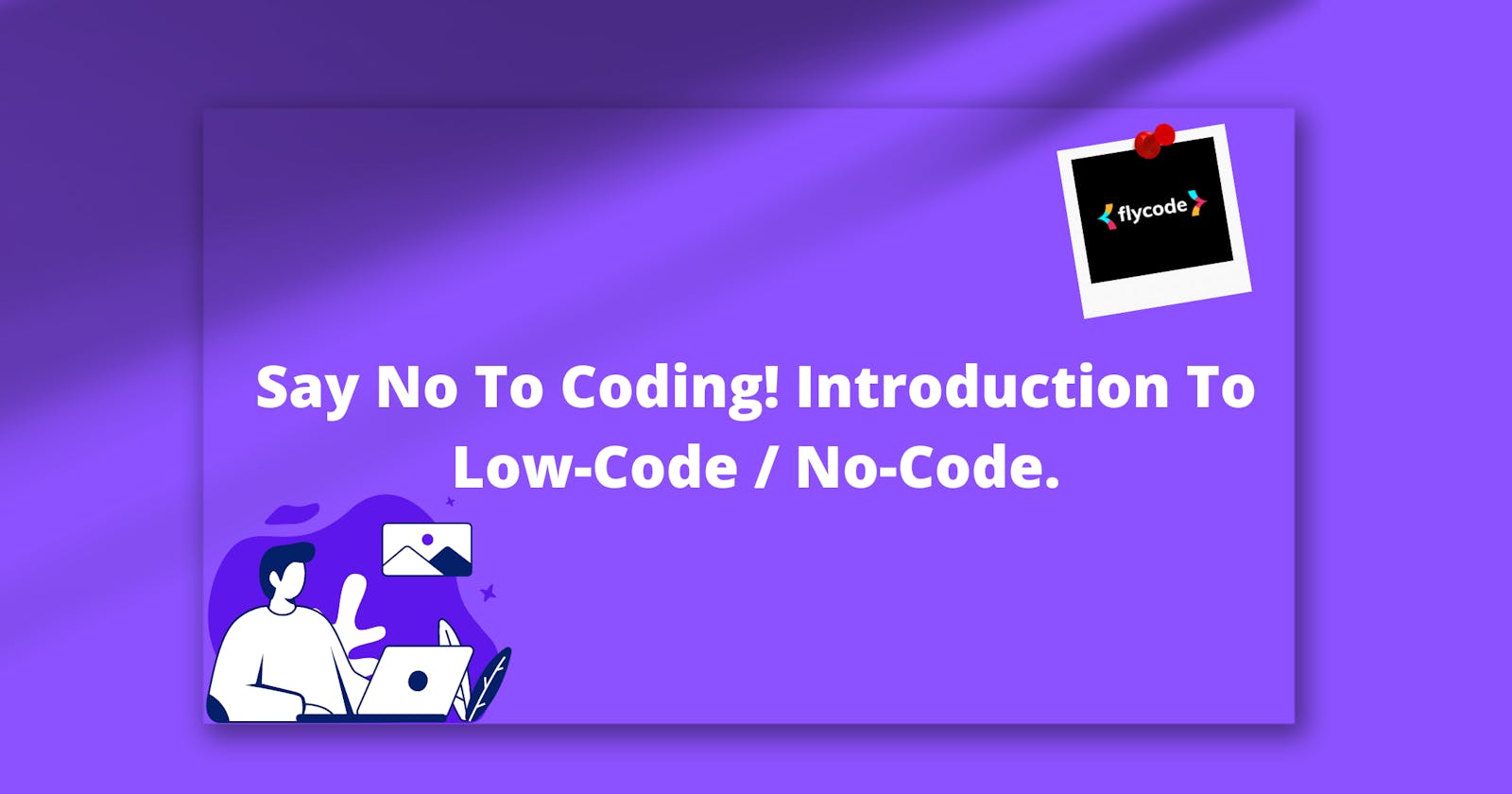Say No to Coding! Introduction to Low-Code / No-Code
Low code is a method of software development that uses little to no coding to create apps and processes.
If you are a tech person you must have heard about Notion, Zapier, and Airtable, If not familiar must have seen them while scrolling through the tech community on social media. These are No-Code tools to make life easier for developers. With these tools, you can create something without coding, the same stuff which needed real coding to be built a few years back.
These No-Code tools need a hell lot of programming to be functional so that they can help developers like you create something without coding. In this article, I am going to give a quick Introduction About Low-Code / No-Code and will tell you about a no-code platform flycode as an example.
Attention!⚠️
Programming/Coding is still the most important and required skill to become a good developer. The person who are not from computer background or not good in coding can take help from Low-Code / No-Code tools to develop and manage things.
What Is Low-Code / No-Code?
Low code is a method of software development that uses little to no coding to create apps and processes. Instead of using complex coding languages, a low-code development platform use visual interfaces with simple logic and drag-and-drop capabilities. Users with no formal experience in coding or software development can use these straightforward tools to create apps for various purposes, including mobile and corporate apps.
As a quick and easy alternative to traditional software development, these platforms have grown in popularity. A low-code platform can be used by professional and non-professional developers to construct apps of different complexity to meet business demands for development, automate processes, and expedite digital transformation.
Features Of Low-Code / No-Code Platforms
Visual Aspect: It takes less time to design apps using visual approaches and models than it does to develop apps using code. Low-code platforms, which are equipped with visual modelling capabilities, use built-in components to represent any data in a way that anybody can understand – from non-technical users to professional developers.
Drag-and-Drop Interfaces: Drag-and-drop functionality is available on every well-known low-code platform. It is one of the most significant and beneficial elements that facilitates the development process. The drag-and-drop features during the construction of applications assist both non - professional developers and professional developers.
Some more features of Low-Code / No-Code platforms are Out-of-the-box functionality, This eliminates the requirement to create app core components from scratch. Reporting and monitoring, Apps built using low-code can track workflows and processes to see how effective they are.
Benefits For Startups and Marketers To Ship Ideas Fast
Higher Productivity: You can create more applications in less time with low-code / no-code platforms. You can build apps in days, if not hours because you don't have to write huge lines of code and have various features to automate tasks.
Effective Governance: Organizations find it challenging to keep up with ever changing regulations. Low-code platforms can assist you in meeting and complying with these rules so that you can avoid these type of risks.
Reduced Cost: These platforms enable you to design cool apps that run on a variety of platforms and devices. Users may access and use data regardless of time and place. More and quicker launches! You can also save money by not employing more developers and using a variety of alternative development tools.
Evolution Of Low-Code / No-Code Tools
Low-code/no-code platforms evolved from older rapid application development (RAD) products like Microsoft Excel, Lotus Notes, and Microsoft Access, which gave business users some development-like skills (i.e., non-IT professionals). Rapid application development is not a new concept. In fact, it has been around for 40 years or more.
However, in order to expand capabilities, those tools needed users to have a detailed understanding of business applications and their development environments. The drag-and-drop capabilities of low-code and no-code alternatives, on the other hand, need either minimal or no expertise of the tools or programming in general.
Challenges With Low-Code / No-Code
Security: As Low-Code / No-Code development are rising in demand and new platforms are coming, there is a major concerns with security with these platforms. A low-code tool that isn't secure isn't a suitable solution, no matter how effective or user-friendly it is. Before you start utilizing your low-code development platform, be sure it has adequate security to safeguard the apps you're creating and the platform as a whole.
Creative Freedom: One of the most prevalent objections leveled at low-code platforms is their inability to address the logic of extremely complex business processes, such as those seen in banking. Unless expensive developers are paid to create specialized apps, each company will end up with a product that is remarkably similar to that of the others. As a result, low code is frequently thought of as a rapid approach to create applications that perform common development workflows. Due to the inherent constraints of the underlying framework in terms of what developers can actually produce, it has rarely been the first choice for designing solutions to manage complicated business processes.
Lots of challenges and issues will be faced and fixed as the use of these platforms will increase in future.
You must be wondering about examples of low-code/no-code platforms. There are tons of them but you can check these 40+ No Code/Low Code Platforms.
flycode
FlyCode is a no-code product editor tool for collaborative product development teams. FlyCode is revolutionizing the way traditional developers work by making product modifications easier, involving important contributors in the process, and allowing teams to produce products faster. Built to connect developers and product managers so that your product's updates can be centralized in one location and delivery can be streamlined. See a demo video here:
In other words, FlyCode allows anyone (product or developer) to make changes to the products - now texts, photos, and colours, with more to come! - without having to know how to code. Anyone can edit the product's copy, whether it's hardcoded or stored in a language file, using FlyCode. To know more about flycode read official docs here.
We hope you find this article helpful! If you know some other tools, let us know on Twitter.
If you want to discover a brand new tool to manage your product translations outside of your code ➡️ visit our website.