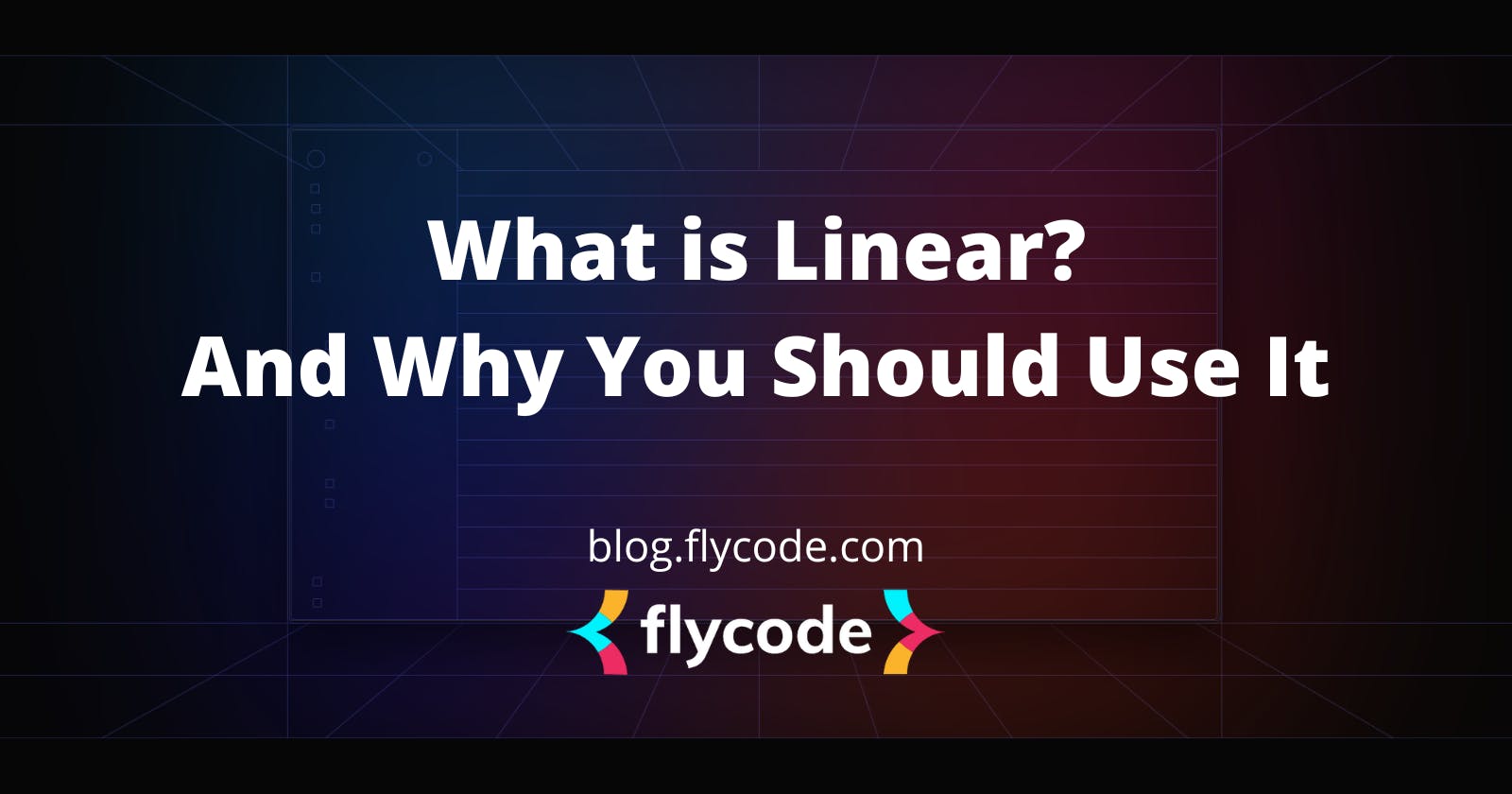Working in a product company and shipping products at a large scale is quite a headache. The team has to take care of many things at once, working on new features, improving existing ones, and resolving bugs, just to name a few. Every task has to be prioritized according to the roadmap and customer satisfaction. It could waste time, resources, and customer trust if something goes wrong.

Many companies use project management tools to keep track of project lifecycle. These tools get the work done in most cases, but they fail to accommodate the requirements of recent changes in the industry. I am talking about increased client expectations, drastic changes in the software development lifecycle, work culture, etc. Working in today’s environment with decade-old tools will decrease the entire team’s productivity, resulting in poor shipments.
The founding team of Linear - who previously worked at a few of the fastest growing companies in the world - faced the same problems and decided to create a better, more enjoyable, and efficient way to manage software development.
What is Linear Anyway?
Linear is an issue tracking tool made for high performance teams. It efficiently streamlines software projects, sprints, tasks, and bug tracking. Different groups from the organization can come together under one hood to work on the product, which removes the friction of managing multiple tools and technologies to do the same thing.

Linear offers a seamless experience you would expect from a professional tool. It is opinionated, fast, and designed for high performance teams for daily use.
How is it Different?
Why would you choose Linear over the existing traditional tools and approaches on the market? Well, Linear is built keeping teams working at a high pace in its mind.

- Speed: The application is synchronized in real time across all users in the team in no time. This includes any device or a change made inside the app.
- For Software Teams: Linear is built for experienced developers who have previously worked in big tech companies. Hence every decision is taken considering the product and the people who will use it.
- Multiple teams: The organization can create multiple teams and reside in a shared workspace. Every team can set their separate roadmaps, issue trackers, and projects. This can be shared between other teams of the same organization.
- Offline: Linear could also work in offline mode. You don’t require an internet connection to access and/or make any changes to your product.
Why Should You Care?
As said in the previous section, Linear is built to unlock the full potential of your team. Linear offers a plethora of features out of the box. Let us discuss some important features to understand the power of Linear.
Plan
Linear helps you to plan. The best practices of using Linear are already built into the app, so you don’t need to develop your own rules. You can solely focus on making better decisions and building better products.
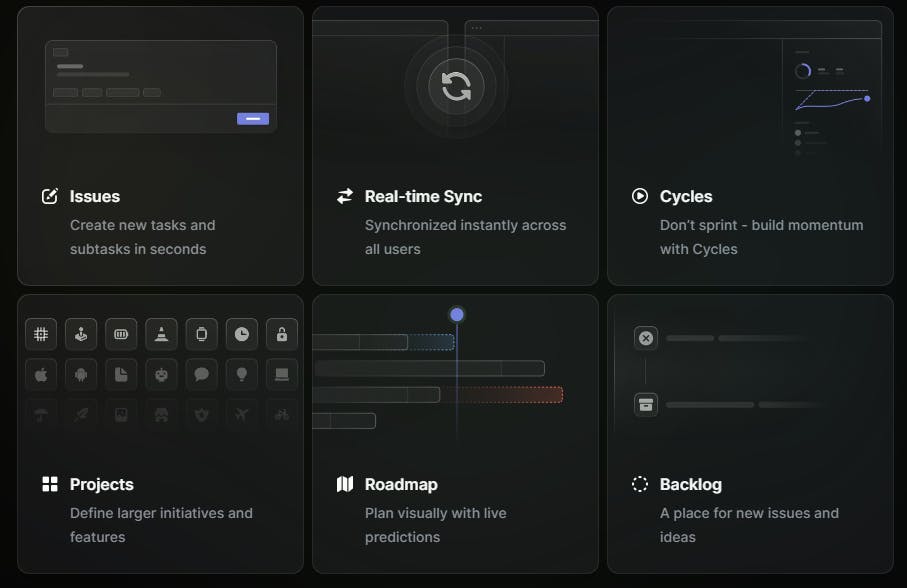
Linear has tons of features to plan and manage the development lifecycle. Here are some of them, just to name a few:
- Issues: Issues are the most fundamental concept of Linear and the main building block of the app. You can create a new issue, assign its various properties, create sub and parent issues around it, and many other things.
- Real Time Sync: The linear app has a sync engine, which syncs all information across all users in real time. It keeps everyone on the same page without any delay or lag. What you see on the screen is exactly what everyone else is seeing.
- Cycles: You can group everything that has to be done on time and keep track of the team’s momentum. This workflow is similar to Sprints, except that cycles are unrelated to releases. The team can focus on healthy routines without worrying about anything else.
- Projects: With Linear, you can plan, track and ship larger pieces of work from start to finish. These pieces are called Projects in Linear. Linear helps you define more significant initiatives and features for your building product. These projects can be shared across multiple teams and have their own unique features and graphs.
- Roadmap: You can create a roadmap of your product and plan everything. Roadmaps create a big picture of your product and clearly show what needs attention. You can design and manage the project’s workflow in the month, quarter, or year ahead.
- Backlog: Linear provides automated backlog management for new issues and ideas. It also includes auto closing and archive features to make your work easier. The auto-close feature automatically closes issues with no activity after a set time. On the other hand, the auto archive feature closes issues to unclutter your workflow.
Progress
Linear helps track the development’s progress with full speed, flexibility, and visibility. Most of the repetitive work is already automated, so your team can focus on what is essential. It also enables you to integrate version control such as GitHub or GitLab to automate pull request workflows.
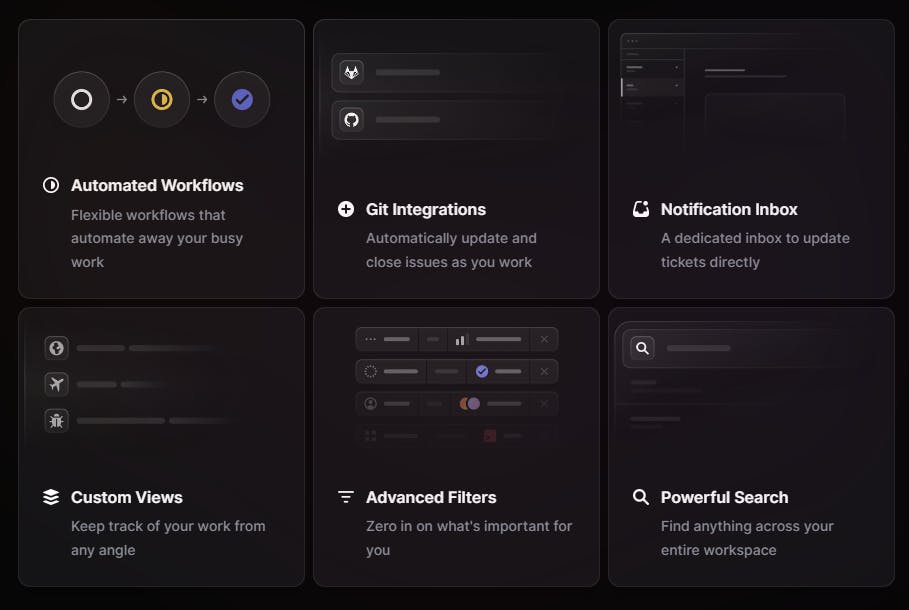
Linear allows you to create custom views based on selected properties or apply filters, operators, and combinations to refine issues. Also, you can use Linear’s advanced deep search that lets you search for issues across the entire workspace, including archived and deleted issues. You can go one step ahead and apply advanced queries and searches to your issues.
Collaborate
No product is shipped without collaboration. Linear knows it better than anyone. It keeps everyone in your organization aligned and working without friction. All the teams within the organization can come together and collaborate using one tool.
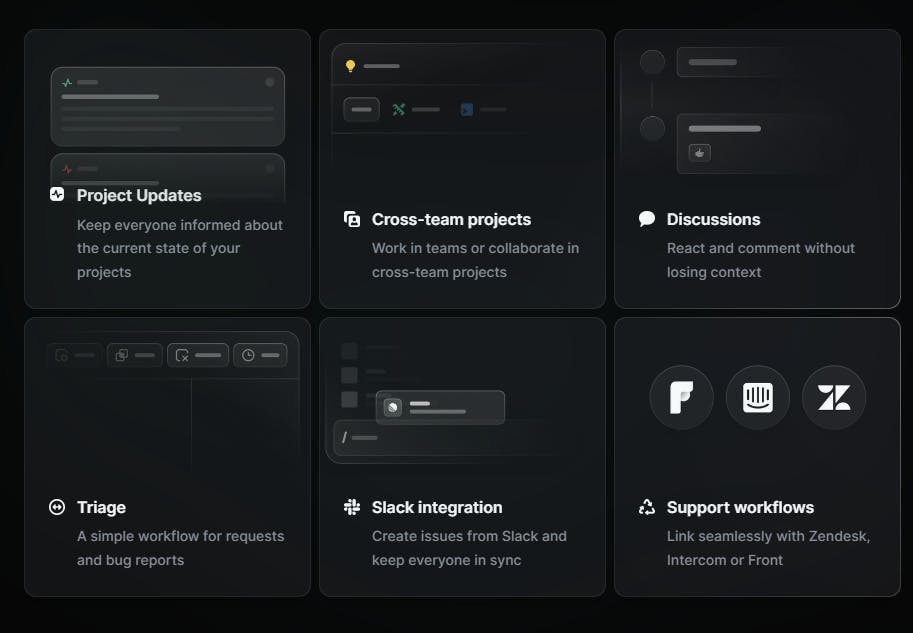
As you know by now, you can create multiple teams on the app to have a shared workplace. This can be useful to group people who regularly work tTeam members could share projects created within individual teamsbe shared so you can work collaboratively across teams.
On top of all, you can leverage Slack to boost productivity across your team. You can create issues from Slack or receive team and project updates to dedicated channels or personal slack notifications.
Secure
“Your business is nobody else’s business.” Hence, Linear provides you enterprise friendly security, advanced identity management, admin controls, and more. Linear’s security policies have been independently verified in a SOC 2 Type Audit.
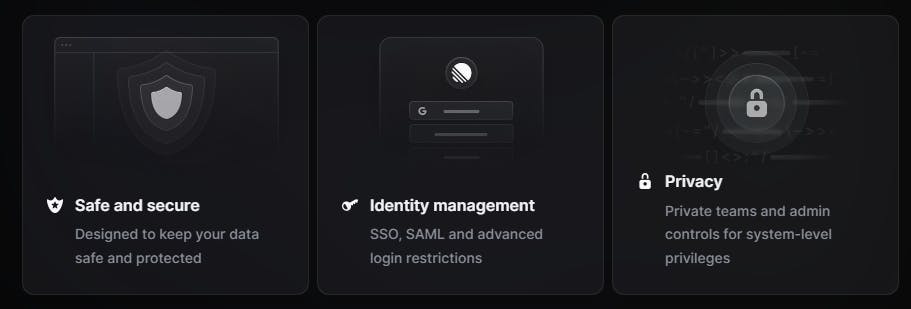
Linear’s identity management offers multiple login options and restrictions, so you can control everyone joining and leaving your organization.
Wrapping Up!
Even if you are a small startup with high ambitions or an established organization, building a product at a scale, having multiple teams, or simply wanting a frictionless flow between your teams and the product, Linear has your back!
Linear is available as a desktop app, web app, and PWA. The native mobile version is coming soon. Also, it has three pricing models, out of which one is free and other two are subscription based. You can find more information on this on their pricing page.
About FlyCode
FlyCode is a product editor platform for teams who build products together. It brings multiple teams within the organization together and removes the friction, increasing your workflow speed. FlyCode is changing traditional developers' operations by simplifying product edits, bringing critical contributors into the process, and enabling teams to build products faster.
FlyCode is a GitHub Application that you can install within your repositories. It is helping developers to cut the noise and the back-and-forth around product edits, so you can keep doing what you love.
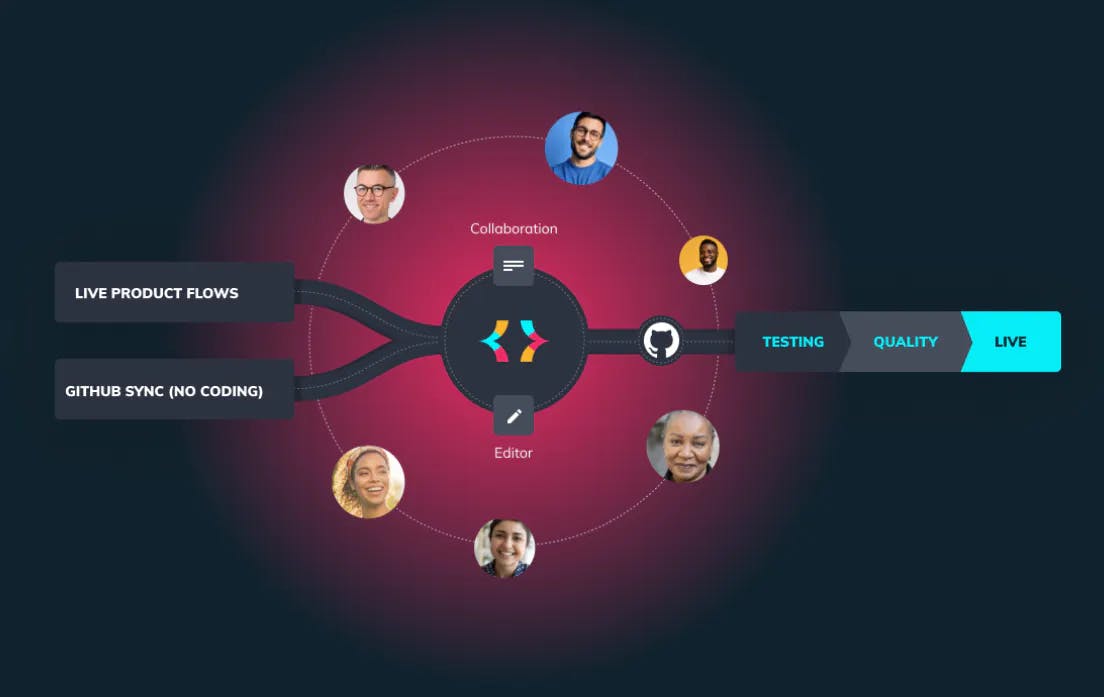
Getting started with FlyCode is as simple as creating an account on FlyCode and syncing it with your GitHub organization. There is a step-by-step guide which will cover everything you need to start with FlyCode.
If you get stuck or have some query, the team is active on Discord and Twitter, or contact the team by filling up this form!